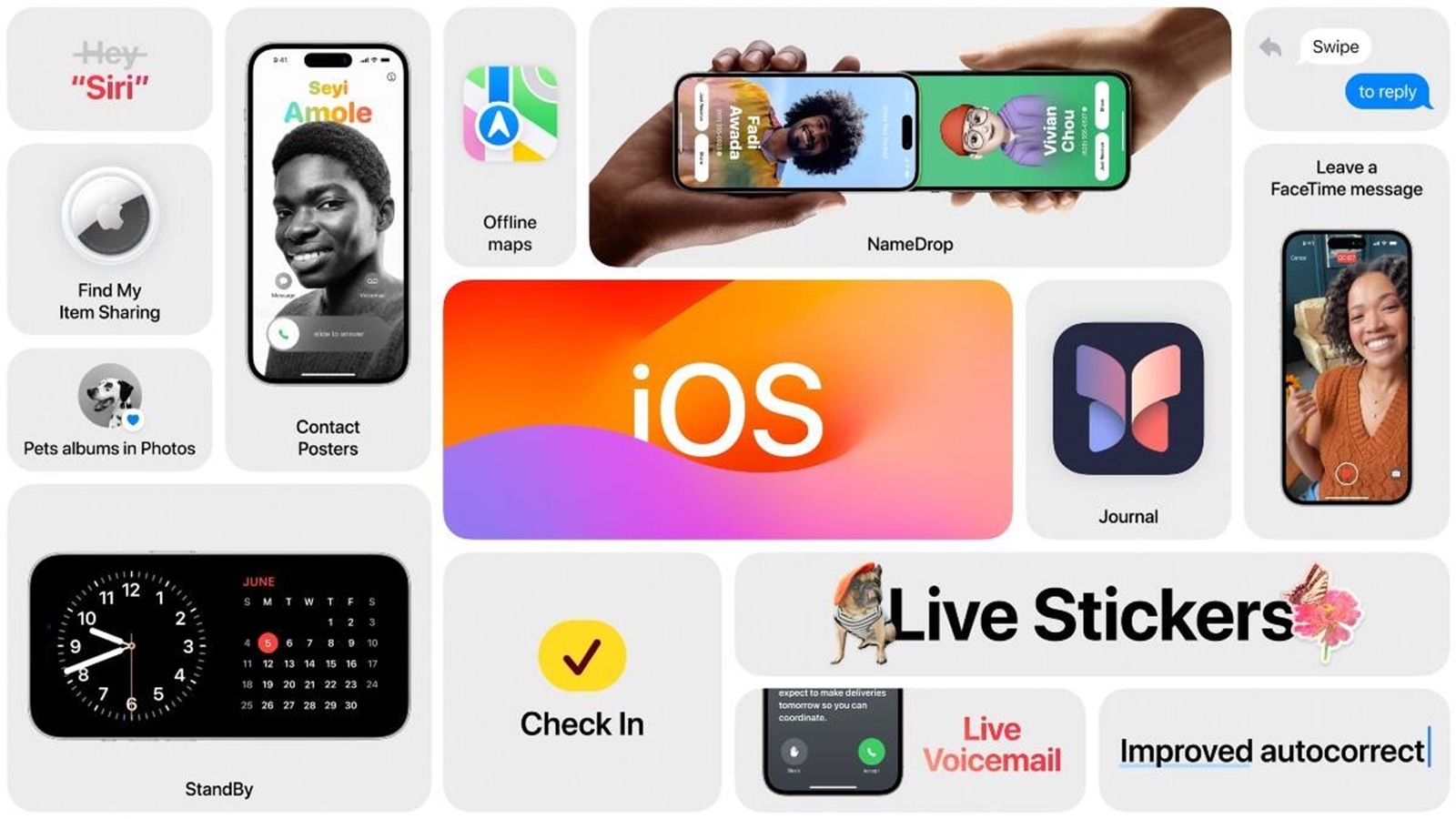Exploring the Latest iOS 18 Updates: New Features and Enhancements
Apple has raised the bar once again with the release of iOS 18, bringing a host of new features and enhancements to make your iPhone more personal and powerful. In this article, we dive into the most exciting updates iOS 18 offers and how they can transform your daily iPhone experience.
Customization and Personalization
iOS 18 introduces several new ways to customize your iPhone. Whether it's your Home Screen, Control Center, or Lock Screen, personalization is at the heart of this update.
Home Screen Customization
You now have the freedom to arrange app icons and widgets in any position on your Home Screen. Whether you prefer a minimalist look or something more dynamic, iOS 18 allows you to design it to your liking. Icons can appear larger, and you can even apply light, dark, or colored tints for a more personalized feel.
Control Center Enhancements
The redesigned Control Center is more flexible and user-friendly, allowing you to customize controls for your favorite apps, media, and connectivity options. You can also add new controls from third-party apps, making your iPhone more efficient.
Photos App Redesign
The Photos app has received a major update, making it easier to organize and relive your special moments. A new layout unifies the library and introduces collections like Recent Days, People & Pets, and Trips that automatically organize your photos.
Enhanced Search and Organization
Using on-device intelligence, the Photos app can now organize your library based on helpful topics. The customizable layout ensures that you can find your favorite photos quickly, while pinned collections and filter options make navigation a breeze.
Messaging Improvements
The Messages app has received several new features, including text formatting options and effects to make conversations more engaging. Plus, with satellite messaging, users can stay connected even without cellular or Wi-Fi, using iPhone 14 and later models.
Text Formatting and Effects
Now you can format text in Messages with bold, italic, underline, and strikethrough, helping convey tone and context more clearly. Animated text effects like explode, ripple, and nod further enhance your messaging experience.
Apple Intelligence
iOS 18 introduces Apple Intelligence, combining generative models and personal context to provide more relevant information while maintaining user privacy and security. This feature will roll out next month, bringing personalized insights to your iPhone experience.
Safari and Notes Enhancements
Safari and Notes have been enhanced to improve productivity. Safari now includes a secure password manager, while Notes offers better organization with folders, tags, and advanced search.
Maps and Wallet Updates
iOS 18 adds new hiking experiences to Maps and expands support for digital IDs in the Wallet app, offering more ways to explore and manage your day-to-day activities seamlessly.
Conclusion
The iOS 18 update brings exciting new features and improvements to make your iPhone more capable, personal, and efficient. From customization options to enhancements in Photos, Messages, Safari, and more, iOS 18 elevates the iPhone experience. Whether you’re an Apple loyalist or new to the ecosystem, these updates are sure to impress and enhance your daily interactions with your device.